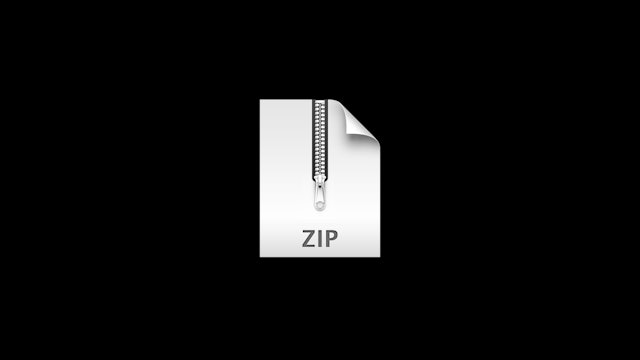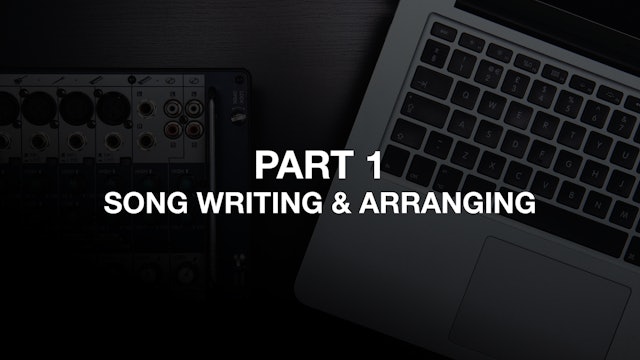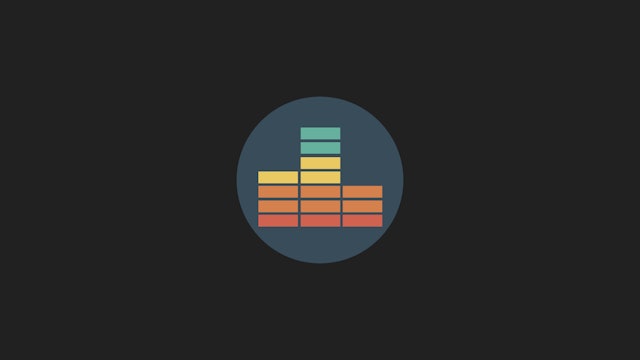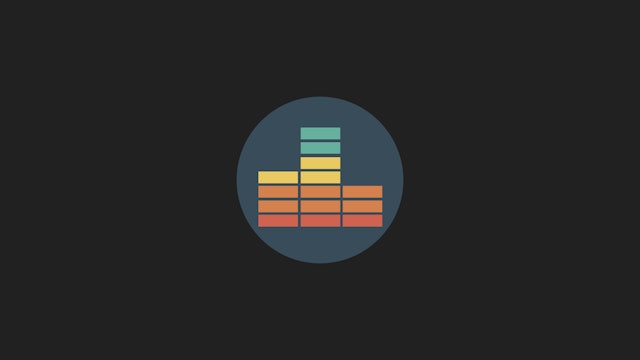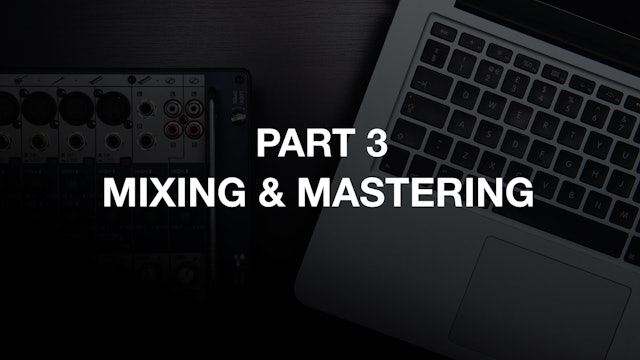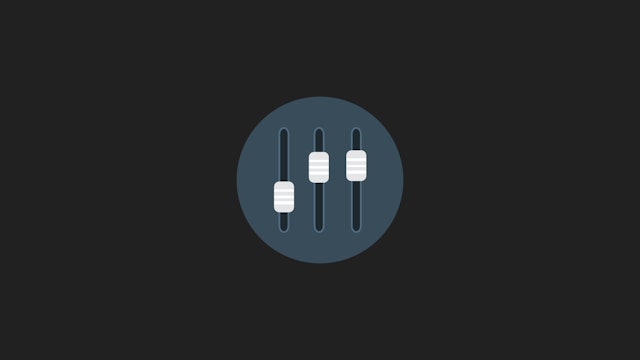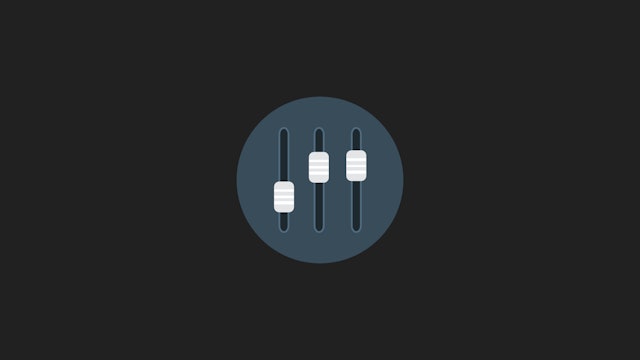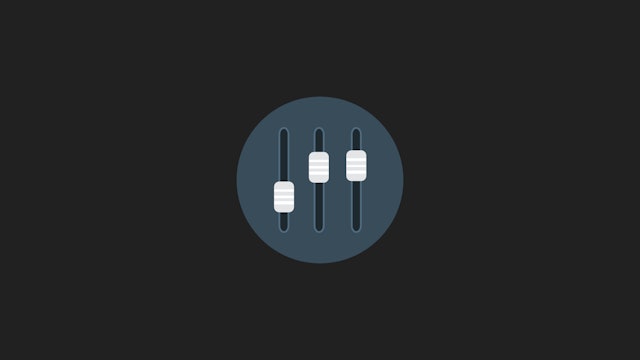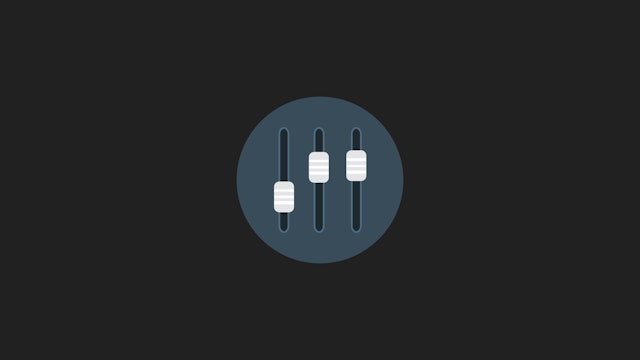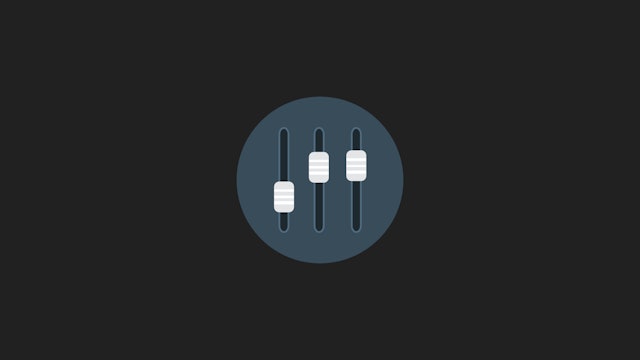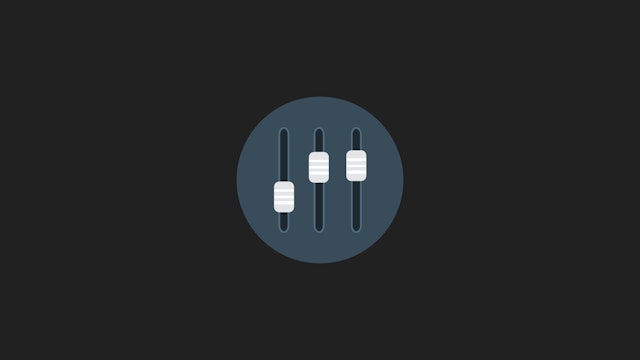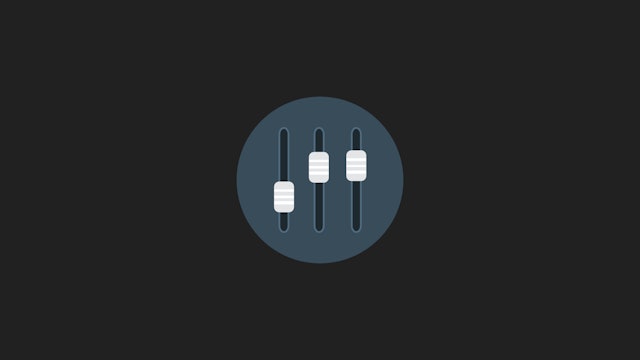Downtempo For Beginners
In this course, we show you how your instructor builds a Downtempo production, from start to finish, as if you’re sitting beside them in the studio.
This course includes:
• Instructor Feedback. From the moment you start, each lesson includes a private questions area, for course members only.
• Course Extras: Downloadable audio samples to support your lessons and get you started with your production right away.
—
Course Level: Beginner to Intermediate
Digital Audio Workstation: Ableton Live 10
-
Downtempo For Beginners - Course Extras
189 MB
-
Downtempo For Beginners
In this video you are introduced to the final audio master of the beat you will create in this course.
-
Getting Started With Ableton Live 10
-
Introduction
Josh Bess explains what you learn in this course, and introduces the song you will create, by utilizing the Music Production Method.
-
Part One - Song Writing and Arranging
-
Starting with a Recorded Guitar
Learn how to begin the music production process, from a music producer stand-point, with the use of a single recorded guitar part.
-
Choosing The Best Drum Loop For Your Song
Learn how to choose a fitting drum loop for your song, in relation to the rhythm and accents of the other instruments.
-
Humanizing a Drum Hit with Warping in Live 10
Learn how to adjust the rhythm of individual drum hits in Live 10, with warping.
-
Transforming a Clock Recording, Into a Percussion Part
Learn how to transform a repetitive ticking of a clock, into a percussive element in your song.
-
Enhance The Backbeat with Claps
Learn how to accent the backbeat of your music with a recorded clap loop.
-
Create an Atmospheric Effect with a Vocal and Frozen Reverb
Learn how to add depth to your music with the use of a recorded vocal one-shot and frozen reverb in Live 10.
-
Discover Bass Notes with a Frequency Visualizer
Learn how to search and find bass notes played by a guitar, utilizing the frequency visualizer of the FabFilter Pro-Q 3.
-
Humanizing a MIDI Bass Part to Mesh with a Guitar Recording
Learn how to humanize the feel of a bass part written with MIDI, by adjusting the note rhythm, in time with other acoustic instruments.
-
Part Two - Sound Design
Josh Bess introduces you to the second part of this course, sound design.
-
Adjusting the Pitch of Percussion with Frequency Shifter
Learn how to adjust the pitch of non-tonal instruments, with a frequency shifter in Live 10.
-
Humanizing a MIDI Synthesized Bass Part
Learn how to humanize the feel of a MIDI synthesized bass part, with the use of an amp attack, sustain, decay, and release.
-
Part Three - Mixing and Mastering
Josh Bess introduces you to the third part of this course, mixing and mastering.
-
Volume Balancing and Metering
Learn how to balance your mix, with the foundational element of volume mixing.
-
Mixing with EQ
Learn how to mix individual frequencies with a parametric EQ, to fit the tracks of your mixdown together like a puzzle.
-
Stereo Width and Panning
Learn how to widen the stereo image of a clap track in your mix, with the use of panning and automation in Live 10.
-
Adjusting Stereo Width with Auto Pan in Live 10
Learn how to widen the stereo image and create stereo movement of a percussive element in your mix, with the use of Auto Pan in Live 10.
-
Creating Space For Drums with Sidechain Compression
Learn how mesh a kick and bass together in your mix, with the use of the FabFilter Pro-C 2’s sidechain compression feature.
-
Balancing Levels with a Multi-band Compressor
Learn how to automatically maintain troublesome volume levels in specific frequency ranges, with the FabFilter Pro-MB multi-band compressor.
-
Increasing Volume and Managing Dynamic Range with a Limiter
Learn how to increase the volume of your master output, along with limiting the dynamic range with a FabFilter Pro-L 2 limiter.