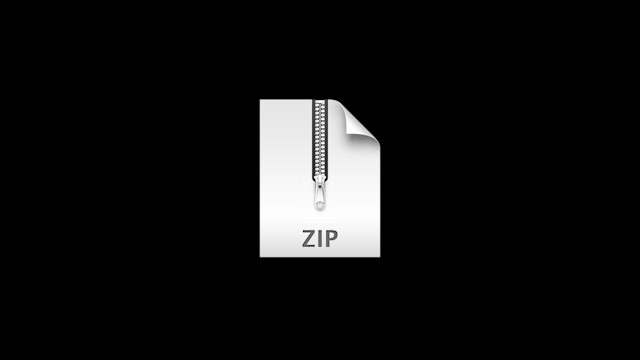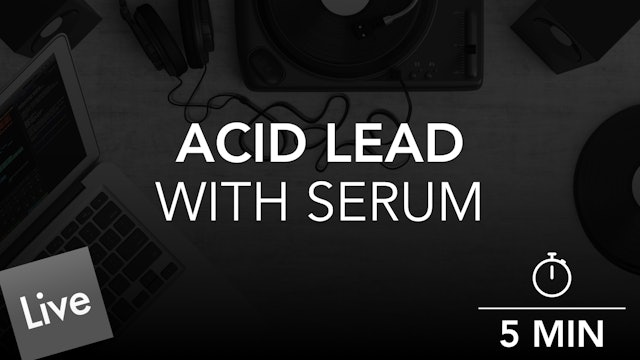Acid Techno Production
In this course, we show you how your instructor builds a pounding club worthy Acid Techno production, from start to finish, as if you’re sitting beside them in the studio.
This course includes:
• Instructor Feedback. From the moment you start, each lesson includes a private questions area, for course members only.
• Course Extras: Downloadable audio samples, MIDI files, and project files to support your lessons and get you started with your Techno production right away.
—
Course Level: Intermediate to Advanced
Digital Audio Workstation: Ableton Live 10
-
Acid Techno Production Play Through
In this video you are introduced to the final audio master of the beat you will create in this course.
-
Getting Started with Live 10
-
Adding Audio Samples to Drum Rack in Live 10
-
Arranging a Four on the Floor Kick Pattern in Live 10
-
Saving Preset Patches in Xfer Serum
-
Arranging a Bass Part with a Four on the Floor Kick Pattern in Live 10
-
Arranging an Acid Lead Part in Live 10
-
Rhythmic Arrangement with Delay in Live 10
-
Arranging a Vocal One-Shot Recording in Live 10
-
Arranging Impact Hits in Live 10
-
Building a Custom Drum Rack in Live 10
-
Enhance The Downbeat with Claps in Live 10
-
Balance The Groove With an Offbeat Hi Hat Pattern
-
Separate Hi Hat Drum Rack Pads with Choke in Live 10
-
Drive The Pace With a Closed Hi Hat Pattern
-
Push The Kick Through The mix with sidechain compression in Live 10
-
Create a Spacial lead with Reverb in Live 10
-
Clean Up the Lead with Portamento Automation
-
Animate the Lead with Automation
-
Compose new lead melodies with MIDI Pitch Transposition
-
Widen the stereo image of the lead with Ozone Imager
-
Tighten the Stereo image of the Bass with Ozone Imager
-
Create a spacial vocal one-shot recording with Reverb in live 10